- Use Google LVL protected apps.
- Offline verification
- New lucky patcher patching needed any more
- Can not download paid apps for free directly
- Disable self updating
- Billing and License Verification to Proxy does not work
- Refund button reworked
Screenshot :

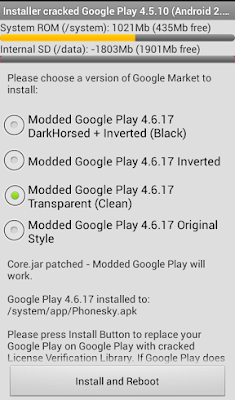
Link Download
Original
Mod
Instructions for Cracked Google Play Store
- Instal Lucky Patcher
- Run Lucky Patcher > Menu > Select ‘Patch to Android’
- Select √ ‘Signature Verify always True’ and ‘Disable Zip Signature Verify’ > Apply > Yes
- After reboot go to ‘Patch to Android’ and check (Patch applied). If applied exit from Lucky patcher. otherwise do 3rd step again.
- Backup current Google play with Titanium backup if you want to restore original version in case.
- Rename downloaded ‘GoogleMarket.by.Chelpus.TrueLicenseMod.apk’ and transfer to sd card.
GingerBread users > rename to ‘Vending.apk’
ICS / Jelly Bean users > rename to ‘PhoneSky.apk’ - Open Root Explorer and copy/replace renamed apk to ‘/system/app/’ folder
- Set permissions rw-r–r– and Reboot
- Done. All Apps on Device with LVL is licensed. (Tested to GoldenDict, PowerAmp and other)
Instructions for Original Google Play Store Installer
- Install, Run and Reboot
Important !






0 komentar:
Posting Komentar